Convert task to PBI
Sometimes we discover that what we thought was a little task wasn’t so little. For these cases we can directly turn a task into a PBI.
Simply hover over the task and click on the three dots icon to show more options. In there, select Convert task to PBI.
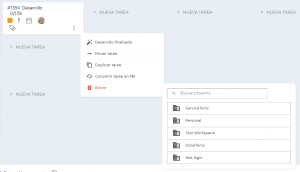
You will be shown a list of all your workspaces and projects. Just click on the desired project and a PBI with all the task’s details will be created on the backlog. The old task will be set to the canceled status.