How to rename a Project
In order to give a project a new name, simply go to the left side menu and click on the three dots next to its name.
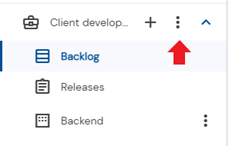
Select Edit, type the new name and accept.
Done!
In order to give a project a new name, simply go to the left side menu and click on the three dots next to its name.
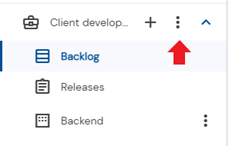
Select Edit, type the new name and accept.
Done!