Invite a new member to a board
Ready to share your board with other people?
First make sure that user is a member of the project. Look for your board on the left side menu and click on the three dots icon next to it and select Members.
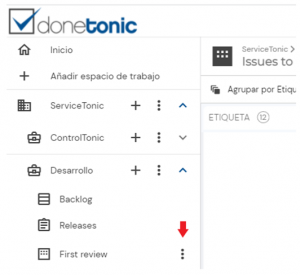
In the board’s members screen, use the field on top to look for the members you want to invite to the board.

On the right side you can change their Role for this specific board. You will also be able to change these roles individually once they are added to the board. Once you are done, click the Invite button on the right.
The members you have just invited now appear on the members list alongside some additional information.
Want to remove a member from a board? Check out this guide.