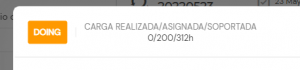User capacity
Some projects have dedicated individuals who dedicate all their time to it, but often times users are on multiple projects at the same time, or simply don’t dedicate their full capacity to one. With donetonic you can track every users capacity in a few clicks.
First go to your projects Settings and select Members. Remember that in order to see the Settings section of a project, your role needs to include the owner flag.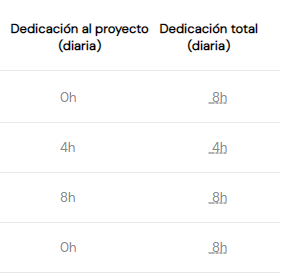
On the right side of the screen, you will find two columns: Project dedication (daily) and Total dedication (daily).
In the Project dedication column, you can set the amount of daily hours that member will be dedicated to this specific project.
In the Total dedication column, you can find the total dedication that user has throughout all his/her projects. Hover over the number to see the list of their different projects and the current dedication for each of them.
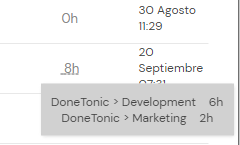
Once we have set the capacity for the users, we can track how much capacity we have for our sprint. By clicking on a sprint we will be able to see the the realised hours (actions already performed on tasks), assigned hours (duration estimate for all PBIs in the sprint) and capacity, which aggregates the daily capacity for all members multiplied by the duration of the sprint.