Bulk Actions
Bulk actions allow you to make changes or execute simultaneous actions on multiple elements within your workspace. This means you can perform updates, assignments, set deadlines, and more on several tasks at once, instead of having to do them one by one. This helps you save time and improve efficiency in managing your team, as it allows you to quickly and easily perform tasks on multiple elements at the same time.
Bulk Actions in Backlog:
In the Backlog, you can perform various bulk actions. Below, learn about each one of them.
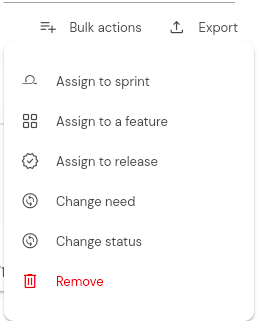
Assign Multiple PBIs to a Sprint:
You can select several PBIs to add them to your next sprint. Just click on bulk actions > Select “Assign to a sprint” > Choose the sprint where you want to place the PBIs and you’re done!
Assign Multiple PBIs to a Release:
You can also assign multiple PBIs to a release. Click on bulk actions > Select “Assign to a release” > Choose the desired release.
Assign Multiple PBIs to a Feature:
If you need to add PBIs to the User Story Mapping, you can also do it through bulk actions.
Other bulk actions you can perform in the Backlog are:
- Change the status of multiple PBIs
- Change the priority of multiple PBIs
- Delete multiple PBIs
Bulk Actions in Releases
In the ‘Releases’ section, you can also perform multiple actions.
- You can assign PBIs without releases to a release. Here, you just need to select PBIs from the list on the right and then click on ‘Assign to release’ within the bulk actions.
- You can also move PBIs from one release to another. In this case, you select the PBIs within a release and then click on ‘Assign to release’. Choose the new release where you want to move the PBIs and you’re done!
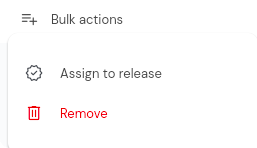
You can also delete multiple releases and multiple PBIs.
Bulk Actions in User Story Mapping:
In User Story Mapping, it’s also practical to use bulk actions. Here, you can move multiple user stories to a feature or a release.
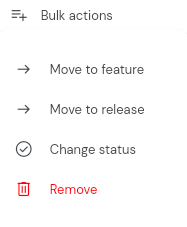
- To move multiple stories to a Feature:
- Select the user stories you want to move.
- Click on ‘Bulk Actions’ and select the action ‘Move to feature’.
- Find the corresponding feature, and you’re done!
- To move multiple stories to a Release:
Similarly, select the desired user stories. Click on the action ‘Move to Release’. Select the destination release, and you’re done!
Moreover, you can also change the status and delete multiple user stories.
Bulk actions in Boards:
Finally, you have bulk actions for boards.
Here you can select multiple tasks and:
- Change their priority
- Change their status
- Change their due date
- Change their label
- Apply Macros
- Delete
Otros artículos de interés:
Otros artículos de interés: