WIP Age
The WIP Age chart shows the time that PBIs have been in the “In Progress” state (WIP: Work In Progress). It helps identify how many days each PBI has been in development, allowing you to detect potential bottlenecks and improve workflow management. This chart is essential for maintaining efficiency and ensuring that tasks are completed in a timely manner.
Important information before creating a WIP Age chart:
In DoneTonic, you can define which statuses your team considers as WIP (Work in Progress). For this, we recommend that you first configure your team’s statuses:
- In the navigation menu, go to the relevant team, and from there, go to Settings > Statuses > PBIs.
- You will see a list of statuses that you can edit and even create new ones.
- Mark the statuses you want to consider as WIP in the IN PROGRESS column.
For example, in the attached image, we see that the statuses this team considers as WIP are: Refinement, Verify, In Progress, Blocked.
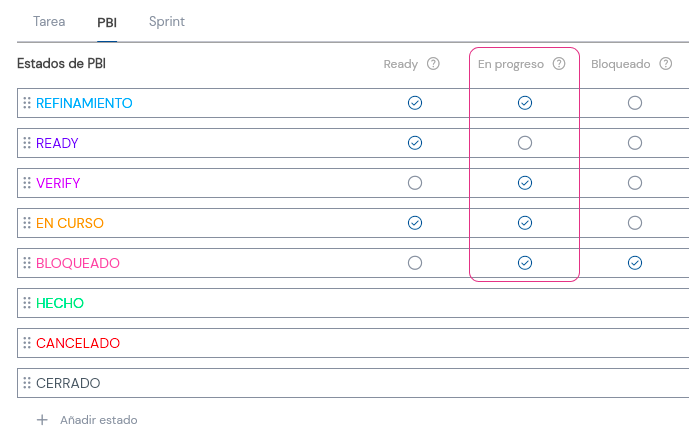
How to create a WIP Age chart:
- To create the chart, go to the Scrum Boards section and select Add Chart > WIP Age.
- Select the name/title of your chart.
- Select the team whose WIP Age you want to evaluate.
Additionally, if you work with User Story Mapping and with more than one product/project at the same time, you can filter the PBIs by product/project.
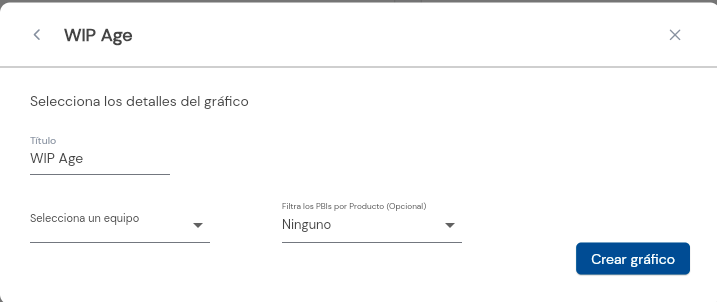
To edit the chart, simply click the more options button located at the top right.
How to interpret a WIP Age chart:
- Y-axis: You will see the days (Age) that the PBIs have been in a WIP state. Example: A PBI has been in the “IN PROGRESS” state for 10 days. Those 10 days are considered the WIP age of the PBI.
- X-axis: You will see the WIP states.
- Circles: Represent a PBI or a grouping of PBIs that are in WIP. The larger the circle, the greater the number of PBIs it contains. All PBIs within a circle share the same number of days (Age) in that state. Example: If there are two PBIs that entered the “IN PROGRESS” state on August 1st, they will share the circle.
Example:
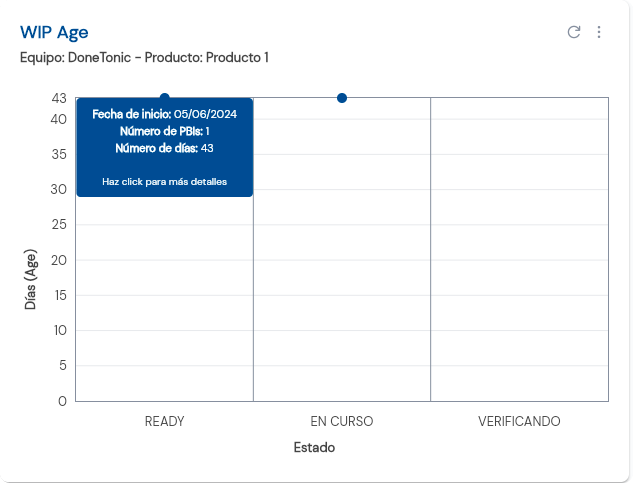
In this chart, we see that the DoneTonic team considers the following statuses as WIP: Ready, In Progress, and Verifying.
On the other hand, we see that there is 1 PBI that has been in the “Ready” state since June 5th, for 45 days (Age). This indicates that the PBI is clearly blocked for some reason. If you want to see which PBI this is, just click and you will see the list.
Important: The WIP Age chart only shows the PBIs that are currently in WIP.
To edit the chart, simply click the more options button located at the top right.
Learn more
- Scrum Dashboard
- Statuses in DoneTonic