Create a User Story Mapping with AI
Now with DoneTonic, you can quickly and efficiently create your User Story Mapping with the help of Artificial Intelligence (AI).
If you need to create a user story mapping for managing your project or product, we recommend taking advantage of our User Story Mapping feature, where you can plan and organize all the work needed to successfully launch a product or project.
For example, imagine you and your team are about to create a new e-commerce site. You must plan ahead all the features this site should have and the user stories that describe it.
Creating this User Story Mapping manually can take a lot of time. That’s why at DoneTonic, we now offer AI assistance to help you create it faster and more efficiently.
How to Create a User Story Mapping with AI
1. Access the User Story Mapping Feature
- Go to the User Story Mapping section in the side menu.
- Make sure you have a Scrum Team set up, as this feature is only available in that context.
2. Create Your Product
- Click on Create Product.
- Assign a title to your User Story Mapping.
- Optional: Add a description. The more specific you are, the better AI can tailor the User Story Mapping to your needs.
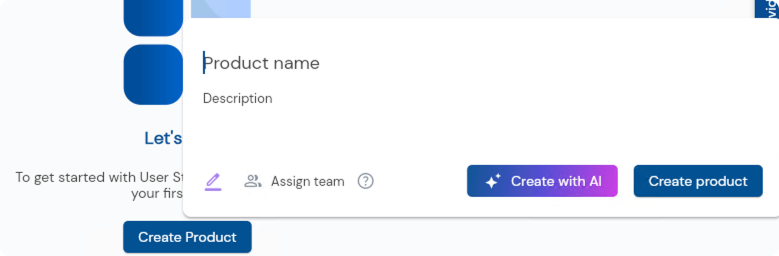
3. Generate the User Story Mapping
- Click on Create with AI.
- The process might take a few minutes.
4. Customize Your User Story Mapping
Once generated, you’ll have the initial structure of your User Story Mapping. The AI provides a skeleton that includes epics, features, and user stories, but you can adjust it to fit your specific requirements.
Important Note
The User Story Mapping creation feature with AI is only available in our premium plan, Get it Done!
Learn more about our subscription here.
We Also Support JSON Imports…
Import User story mapping in JSON format
You can import User Story Mapping in JSON format for seamless integration into your projects.
It’s very easy. Use ChatGPT or Gemini and insert the following prompt. Where it says “Product Name,” you will need to indicate the product you want to create. For example: “Fashion E-commerce Platform.”
Prompt:
“Generate a User Story Mapping in JSON format for a ‘Product Name.’ The JSON should contain epics, features, and user stories. Each of these elements must include a title and a description.”
It is important to use ChatGPT version 4 or Gemini Ultra for the prompt to work correctly.
How to import the JSON file into DoneTonic?
- Once the JSON is generated, copy it and save it in a
.jsonfile format. - Now, in DoneTonic, go to your SCRUM workspace and access the User Story Mapping section.
- Create a new product.
- Click on the three dots icon (more options) within the product and select Import JSON.
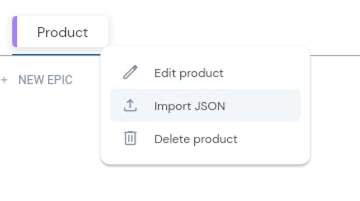
- Add the file you previously saved, and that’s it! DoneTonic will automatically import the file with its respective epics, features, and user stories.
Now, you have your User Story Mapping ready to work on your project in an organized and efficient manner.
This feature is part of the Get It Done! premium plan.
Other articles of interest: