How to delete a sprint
Navigate to your Backlog and find your Sprint on the right side of the screen. If the Sprint is already closed, make sure you have set the option to see closed Sprints on the top right.
Once you have it, just click on the triple dot menu on its right side. Press the Delete option and confirm the deletion.
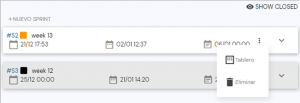
Want to create a PBI? Check out this guide.