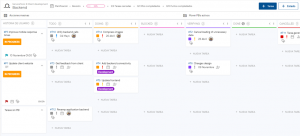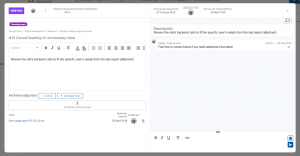Onboarding Guide
If you have ever put post-it notes on a board, or taken any agile approaches to manage your tasks, you know how useful boards are in order to manage bottlenecks or have a broad view of the workload while you work on the specific tasks.
Tasks are the foundation piece in DoneTonic’s hierarchy. You can customize them with due dates, importance, assignees, comments, and many others.
But while being the main component, they are not the only one. Tasks are organized around the following components:
Your workspaces are the top level of the hierarchy. You can join or create as many Workspaces as you’d like. They are composed of one or more projects.
Projects allow you to further organize your work. Their inner structure depends on the chosen project type.
Kanban project
For Kanban type projects, tasks always reside in boards, as follows:
Workspace > Project > Board > Task
While using Kanban projects you can create Kanban boards, where tasks are grouped by their statuses on the top side, and by a choice of possibilities (by tag, assignee, due date or importance) on the left side.
Scrum project
If you create a scrum type project, you can take advantage of the full capabilities of Product Backlog Items (PBIs), Sprints and Releases, which are generally structured as follows:
Workspace > Project > Sprint > PBI > Task
These are managed in two specific menu elements: Backlog and Releases.
In Scrum type projects, you can create both Kanban boards and sprint boards, which are automatically added at sprint creation. The main difference for sprint boards is that tasks are always grouped by their PBI on the left side of the screen.
Learn more about how to make full use of DoneTonic’s scrum capabilities here.
Use the Quick Guide to get started with DoneTonic.
If you need help getting started with DoneTonic, we recommend using the Quick Guide. It will accompany you in your first steps and help you manage your initial projects.
For example, if you want to learn how to use our Backlog, simply go to the backlog tab and click on Quick Guide to start the tour.
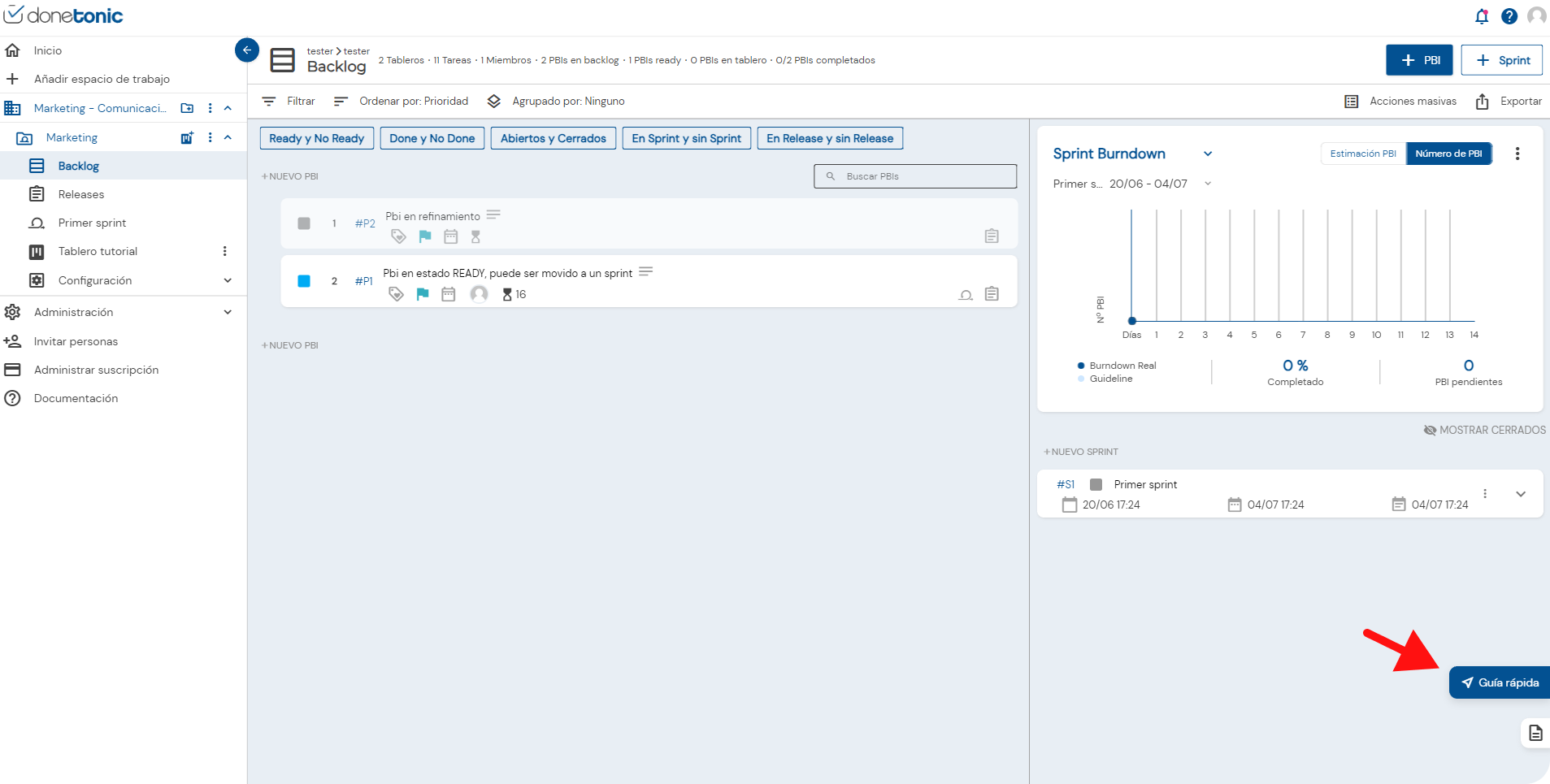
Remember that if you have any questions, you can always check our documentation.
Configuration
If you are the project owner, you will have a full set of configuration options in order to make the most out of your project. These include roles, priorities, members, statuses and notification settings.
Want to learn more about our scrum tools? Click here.